Tutorials
How To Instantly Deploy Your Website To AWS
by Rubie Tiburcio
Sitecast simplified the way to deploy websites to Amazon Web Services with a few clicks of a button -- no AWS certification required.
Link Project To AWS Account (One time setup)
Launch your web project on Sitecast Editor. Go to your project's setting and select, Add-ons, select AWS and follow the instructions to integrate your project with your AWS Account. A new Amazon S3 bucket and a new Cloudfront instance will be created.
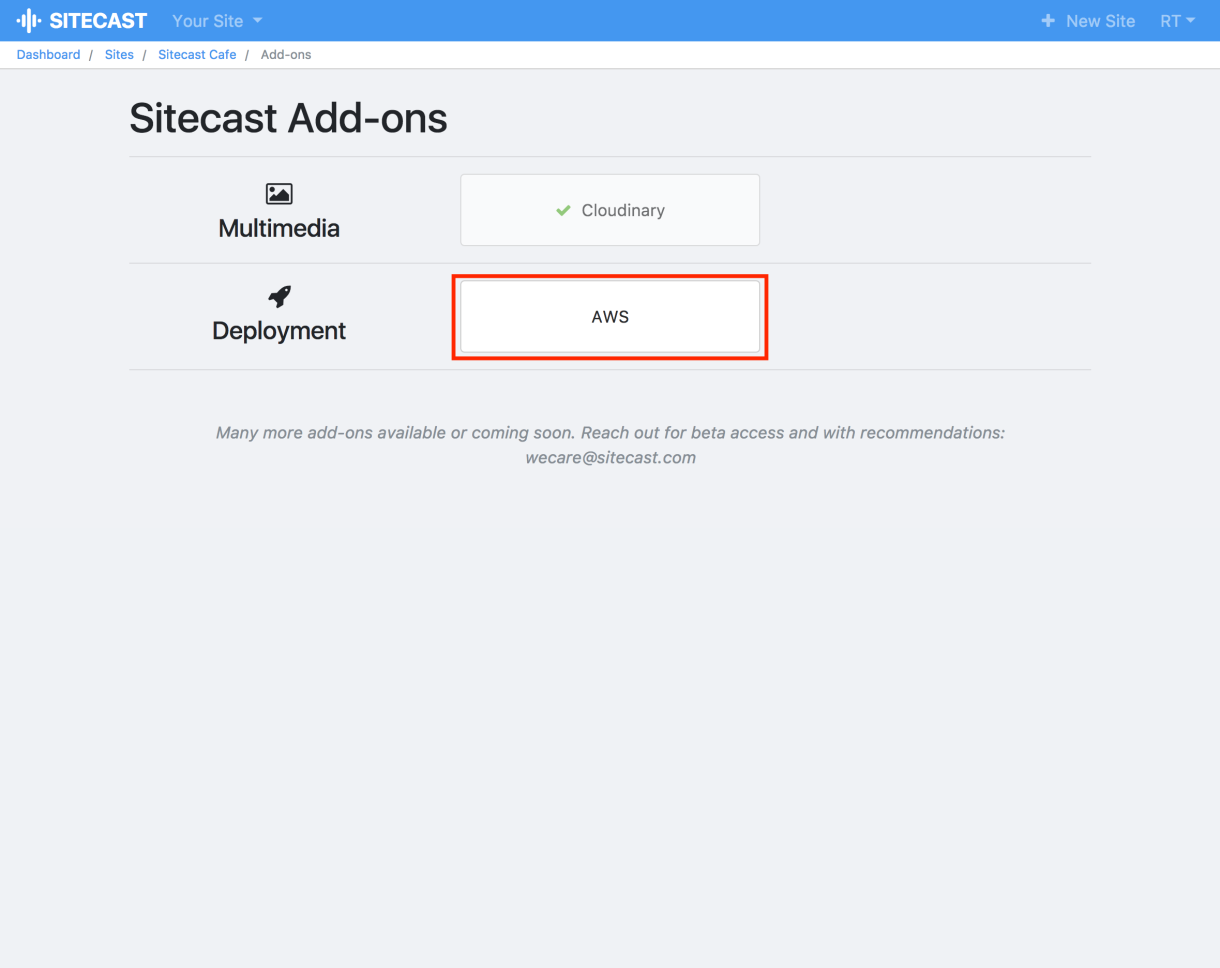
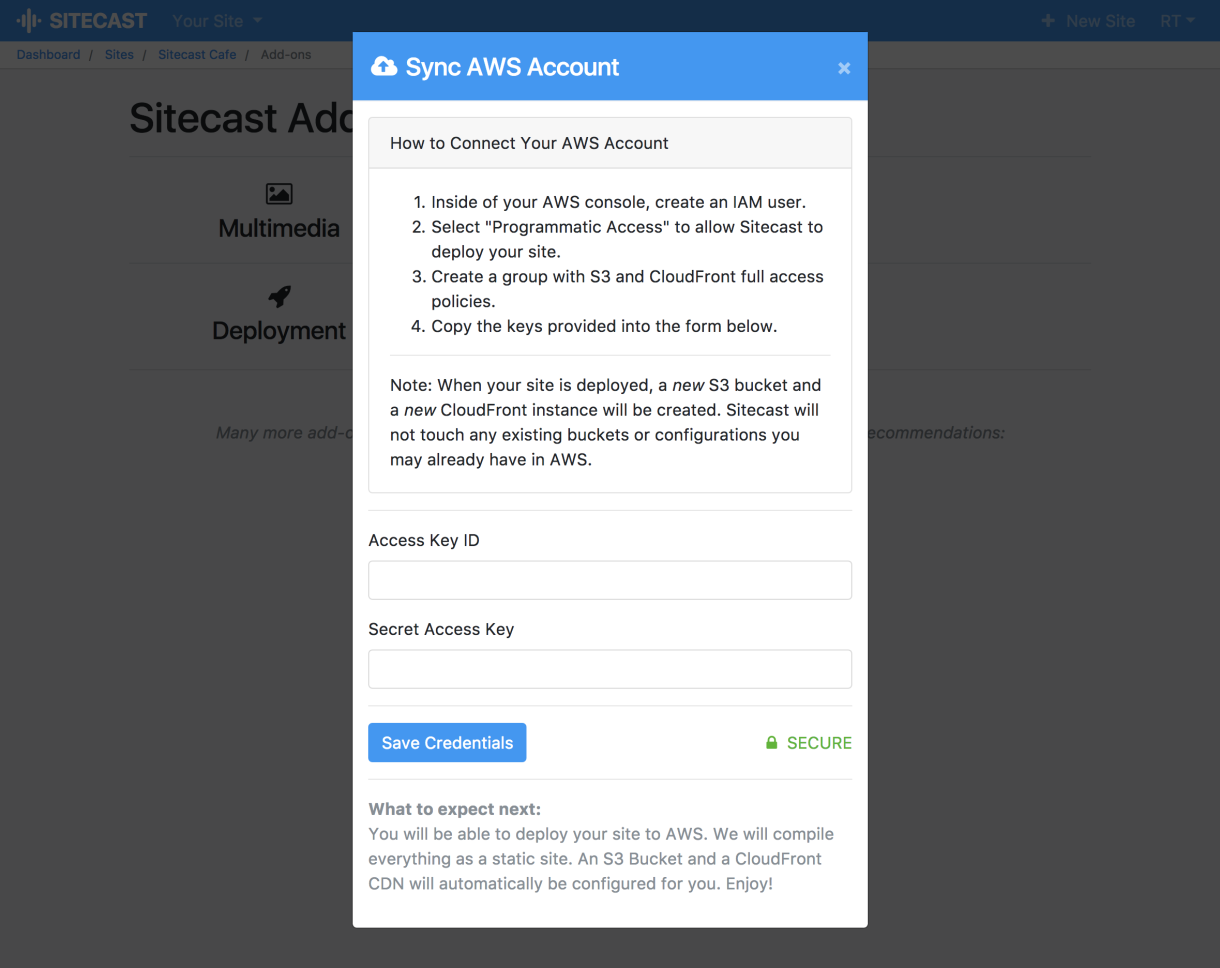
When your account is successfully linked, your project will be automatically deployed to the designated AWS S3 Bucket with a click of a button from Sitecast Cloud's Dashboard.