Tutorials
How To Rapidly Setup A Web Project Development Environment
by Rubie Tiburcio
Building on the web is easy with Sitecast's new cloud-based IDE, Sitecast Editor. With a few button clicks, you have a secure sandbox & playground to build web projects -- all stored and easily deployable through an interactive dashboard.
With the built-in version control system, your code is shareable to your entire team. You can jointly contribute and collaborate on the project dynamically that works in all systems (MAC, Linux, PC, anything which has a browser) -- no native app needs to be installed.
Sitecast Development Environment URL
Often, the development infrastructure team has to create and configure a playground or staging environment when building custom websites or web apps. Another case is creating a new project and going through repetitive infrastructure configuration to create projects. Sitecast has addressed the redundancy and made this process automated and instantaneous.
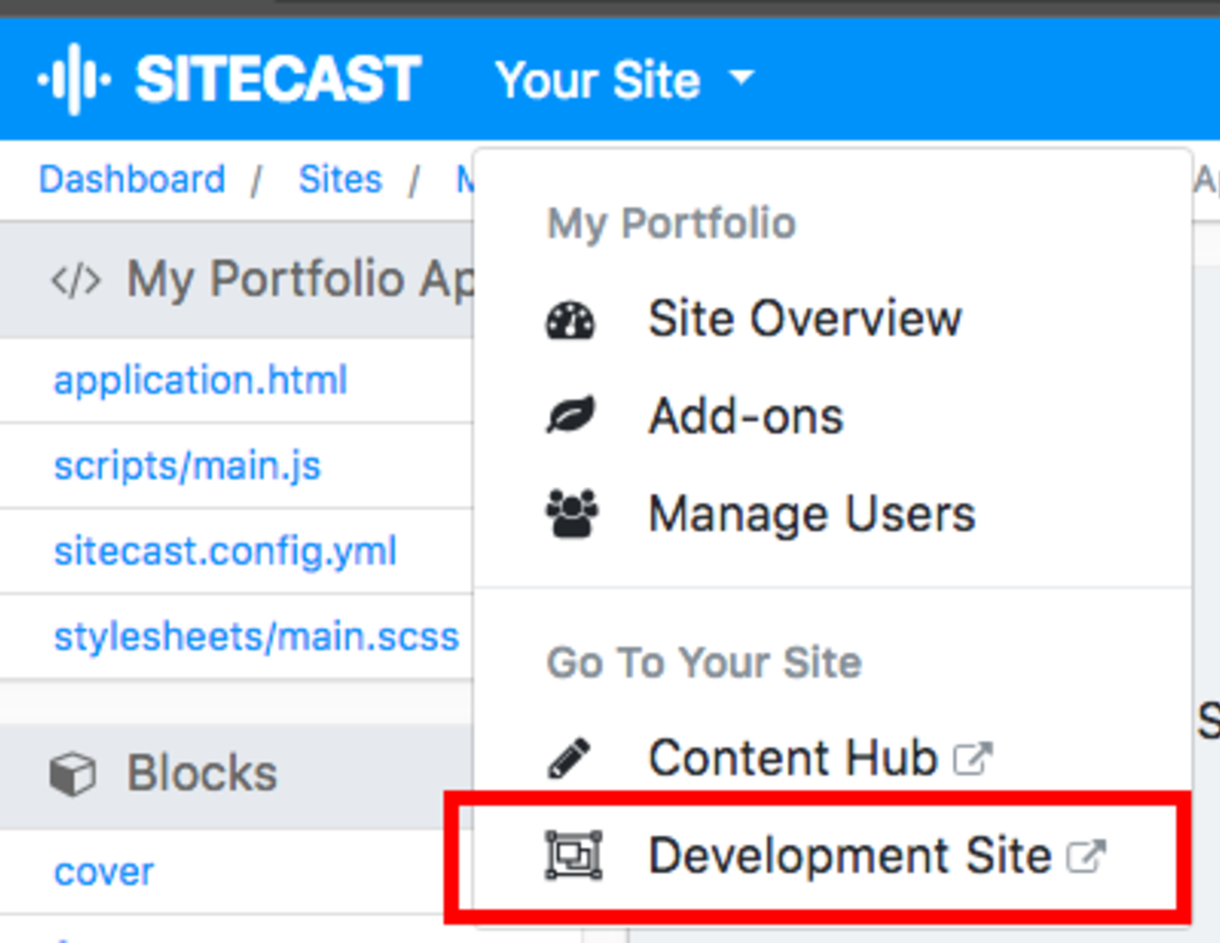
A secure Sitecast Cloud Development Environment URL is automatically provisioned when you create a site through the Sitecast Editor. All the changes in your code can be viewed instantaneously through the development environment URL.
Integrated CMS
At Sitecast, one of our objectives is to decouple the design from the content of a website or web app. We follow the DRY (Don't Repeat Yourself) methodology. We have implemented an integrated Content Management System we call the Content Hub which allow the designers and content managers to collaboratively work together in an intuitive interface when building projects on the web.
The Content Hub enables your users to manage the data across the website or web app. Front-end developers uses liquid templating language to dynamically load objects from the Content Hub which is managed by content managers.
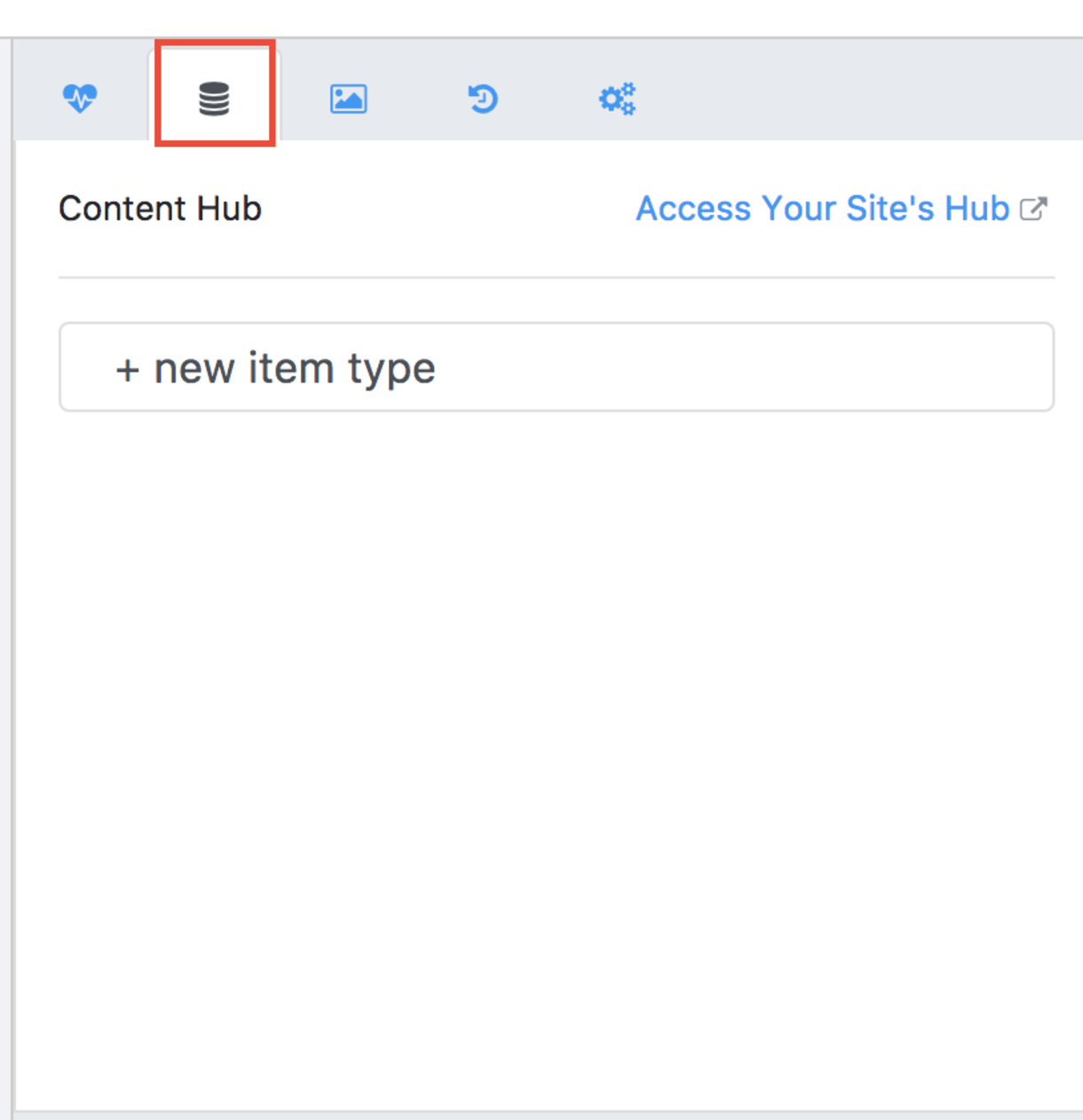
Pair Programming Using Sitecast Cloud
The process of sharing code to other collaborators could be complex or redundant. The Sitecast Editor makes code collaboration simpler, more interactive, and faster.
We have enabled the site’s admin to provide access to multiple collaborators in any project. To add a new member, go to the Account page -> YourTeam -> Invite a new team member.
With the integrated Version Control System, we made it easier to track who changed what. No third party app needed.
When the project is qualified and ready for production, the deployment process is automated and simplified to save you time, frustration, and resources.
Follow this tutorial on how to rapidly deploy your project.
With a few clicks of a button, all these are setup with the Sitecast Editor. Which results in a shorter technology stack, less overhead cost, and much more instantaneous deployment.